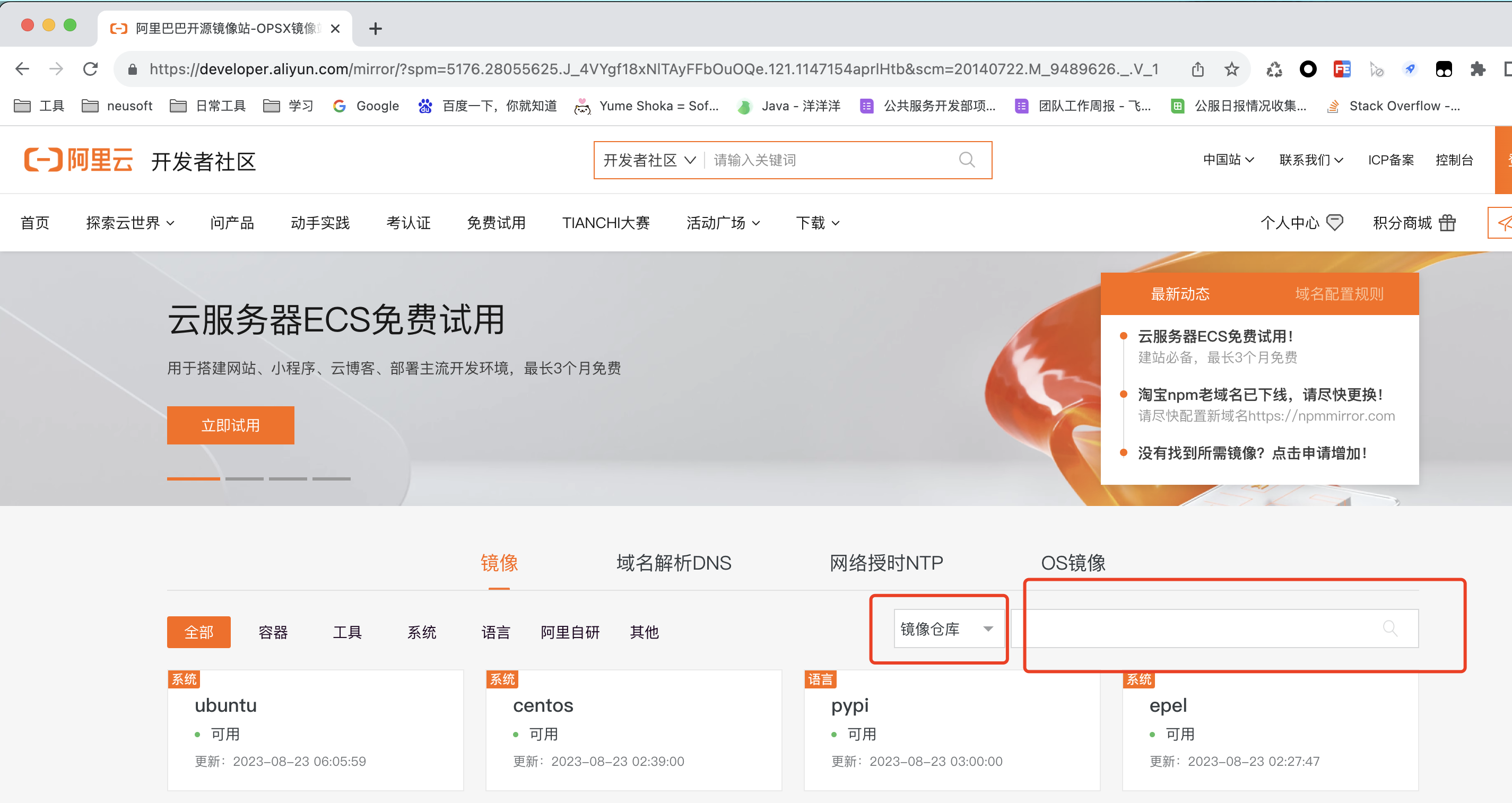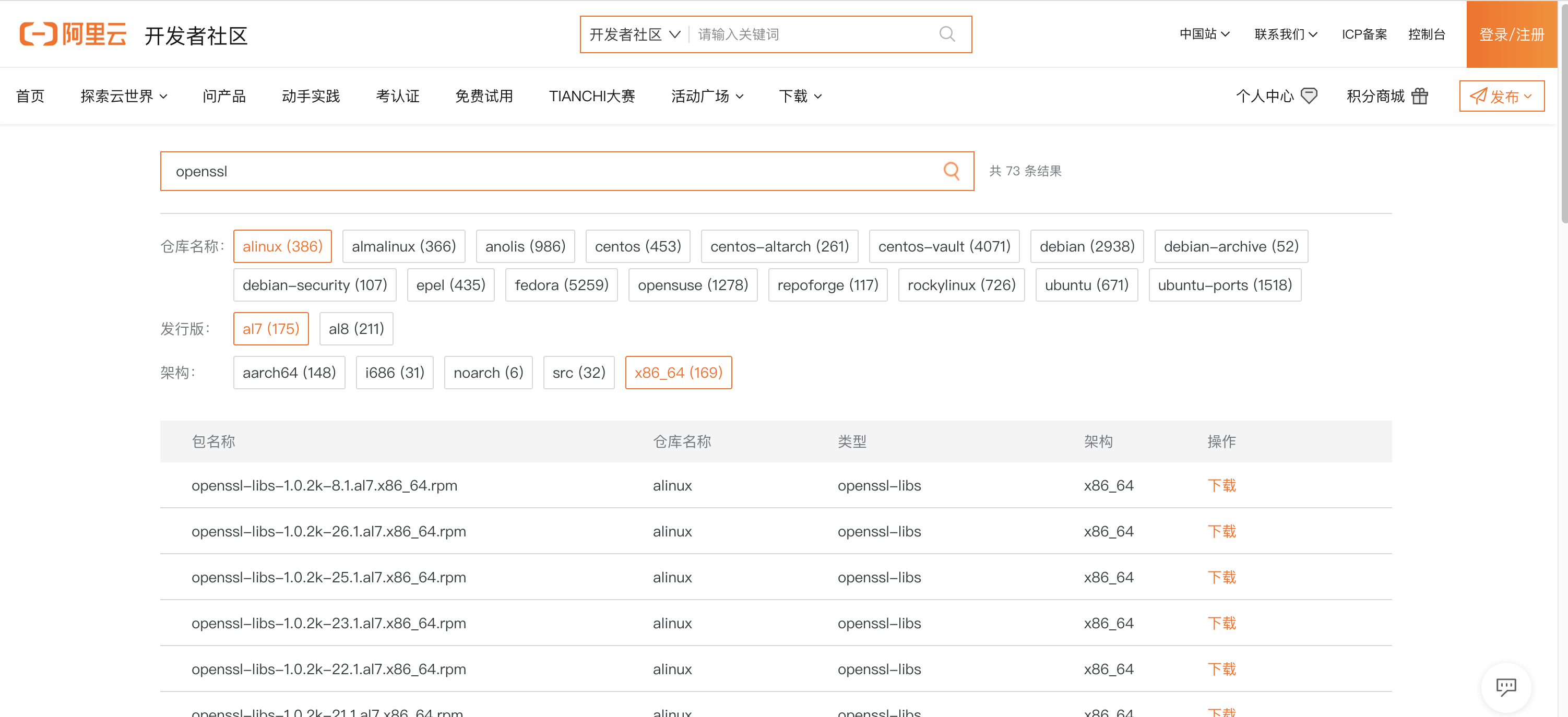# 一、离线安装
- 安装包获取:nginx-1.18.0 软件、依赖离线安装包・洋洋洋 /nginx-rely-on - Gitee.com
# 1.1、上传安装包
- nginx 安装包:
nginx-1.18.0.tar.gz - nginx 安装依赖包:
gcc.zip、tools.zip - openssl 源码包:
openssl-1.1.1d.tar.gz
# 1.2、解压安装
- 解压依赖包
gcc.zip、tools.zip - 解压 openssl 源码包
openssl-1.1.1d.tar.gz(有的 nginx 版本需要,在步骤7最后可配置,不需要可以去掉) - 进入 gcc、tools 文件夹内
- 分别执行里边的 install.sh (
sh install.sh) - 解压 nginx 安装包
- 进入解压后的 nginx 文件夹
- 执行命令(最后的
--with-openssl=/home/openssl-1.1.1d需要指定步骤2解压的源码包)
./configure --prefix=/opt/nginx --with-http_stub_status_module --with-http_ssl_module --with-http_gzip_static_module --with-openssl=/home/openssl-1.1.1d |
- 如果不报错执行
make && make install - 执行后可以进到
/opt/nginx/sbin下看能否执行./nginx - 可以
curl [http://localhost:80/](http://localhost:80/)如果返回Welcome to nginx!说明 nginx 部署完成!
# 1.3、说明
在
1.2节中如果第 7 步出现错误,基本上就是缺依赖查看报错缺少什么依赖
点击阿里巴巴开源镜像站 - OPSX 镜像站 - 阿里云开发者社区 -> 选择资源包 -> 进行下载缺少的资源包
![image.png]()
![image.png]()
将下载好的.rpm 文件依赖包上传至服务器
执行
rpm -Uvh XXXXX.rpm --nodeps --force或者可以放在一个文件夹下 直接执行rpm -Uvh *.rpm --nodeps --force然后在重复
1.2节的7步骤及以后